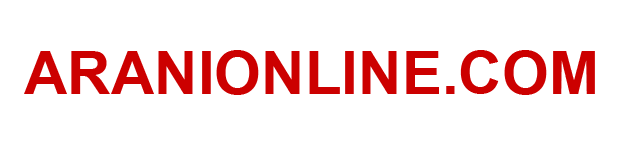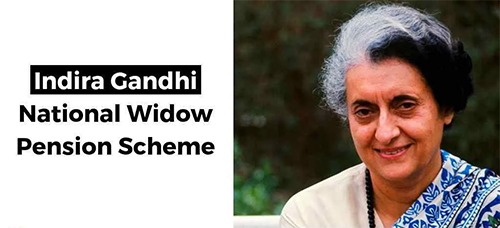Service Code: REV-202 | Department: Revenue Department | Service Charge: ₹10
Purpose:
The Destitute Widow Pension Scheme (DWPS) provides financial assistance to widows who are destitute and without adequate means of subsistence. It is designed for:
– Widows without regular financial support
– Destitute women who have lost their husbands
– Women belonging to Below Poverty Line (BPL) families
– Widows without support from major sons or grandsons
Required Documents:
Mandatory:
– Applicant Photo (recent passport-sized)
– Aadhaar Card
– Aadhaar Consent Form (downloadable from portal)
– Smart Card / Ration Card / Any Address Proof
– Husband Death Certificate (with registration number and date)
– Self-Declaration of Applicant (downloadable from portal)
– Widow Certificate
– Any Identity Proof (Voter ID, Passport, PAN, Driving License)
– Bank Passbook
Special Requirements:
– Applicant must have a valid Citizen Access Number (CAN)
– Widow Status: Must be legally widowed with proof of husband’s death
– Destitute Status: Must declare as destitute without adequate means
– Remarriage Status: Must not be remarried
– Family Support: Must declare support from major son/grandson above 20 years, if any
– BPL Status: Must belong to Below Poverty Line family
– Bank Account: Required for direct benefit transfer
– Aadhaar Mandatory: Both number and consent form compulsory
Step-by-Step Application Process:
1. Visit the Portal: Login to e-Sevai Tamil Nadu (https://tnedistrict.tn.gov.in) portal as Operator
2. Navigate to Service: Services – Revenue Department – REV-202 Destitute Widow Pension Scheme
3. CAN Verification:
– If applicant has CAN: Search by CAN number/name and proceed
– If not: Click “Register CAN”, complete OTP verification, obtain CAN number
4. Complete Application Form:
– Section 1: Applicant Details (auto-filled)
– Section 2: Current Address (auto-filled)
– Section 3: Permanent Address (auto-filled)
– Section 4: Contact Details (auto-filled)
– Section 5: Bank/Post Office Details – account number, IFSC
– Section 6: Other Details – destitute status, BPL status, house ownership, remarriage status, husband’s death details
– Section 7: Family Income Details – enter income for all family members
– Section 8: Property Details – enter property details for all family members
5. Upload Documents: Attach all required documents in specified formats
6. Payment: Click Make Payment > Confirm payment of ₹10
7. Acknowledgement: Download and print receipt for tracking
Alternative CSC Centre Method:
Applicants may applyly through Common Service Centres (CSC) where operators assist with:
– CAN registration
– Form filling and document collection
– Document scanning and upload
– Payment processing
– Application submission and tracking
– Eligibility guidance
After Submission:
– Track Status: Use Application Number via portal
– Saved Applications: Drafts available in “Saved Application” section
– Verification: Reviewed by VAO/Revenue authorities for eligibility
– Approval: Download digitally signed pension approval certificate once approved
– Certificate Details: Includes pension approval, beneficiary information, and payment details
– Delivery: CSC operator prints and hands over certificate if applied via CSC
Important Notes:
– Eligibility: Strictly for destitute widows without adequate means of subsistence
– Death Certificate: Husband’s death certificate with registration details mandatory
– Remarriage Status: Applicant must not be remarried
– Aadhaar Requirement: Mandatory number and consent form
– Bank Account: Essential for pension disbursement
– Document Accuracy: Ensure all uploaded documents are valid and clear
– File Size Limits: Photos max 50 KB, documents max 200 KB
– Supported Formats: PDF, JPEG, JPG, PNG
– Digital Signature: Certificate is digitally signed; no physical signature required
– Income Verification: Accurate income details of all family members must be provided
Apply Online: https://tnedistrict.tn.gov.in
Assistance: Visit nearest e-Sevai / CSC Centre
This guide is based on the Tamil Nadu e-District User Manual (REV-202). Government of Tamil Nadu, 2019.